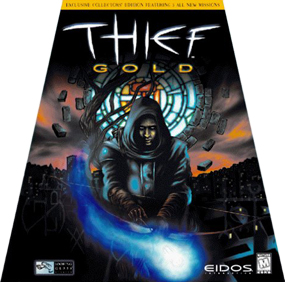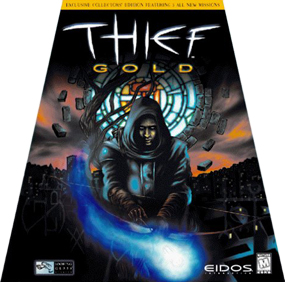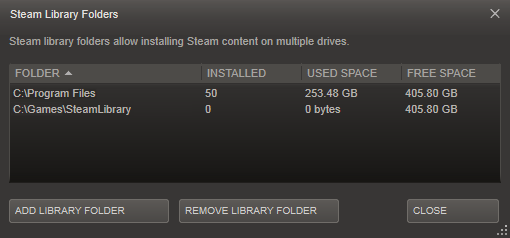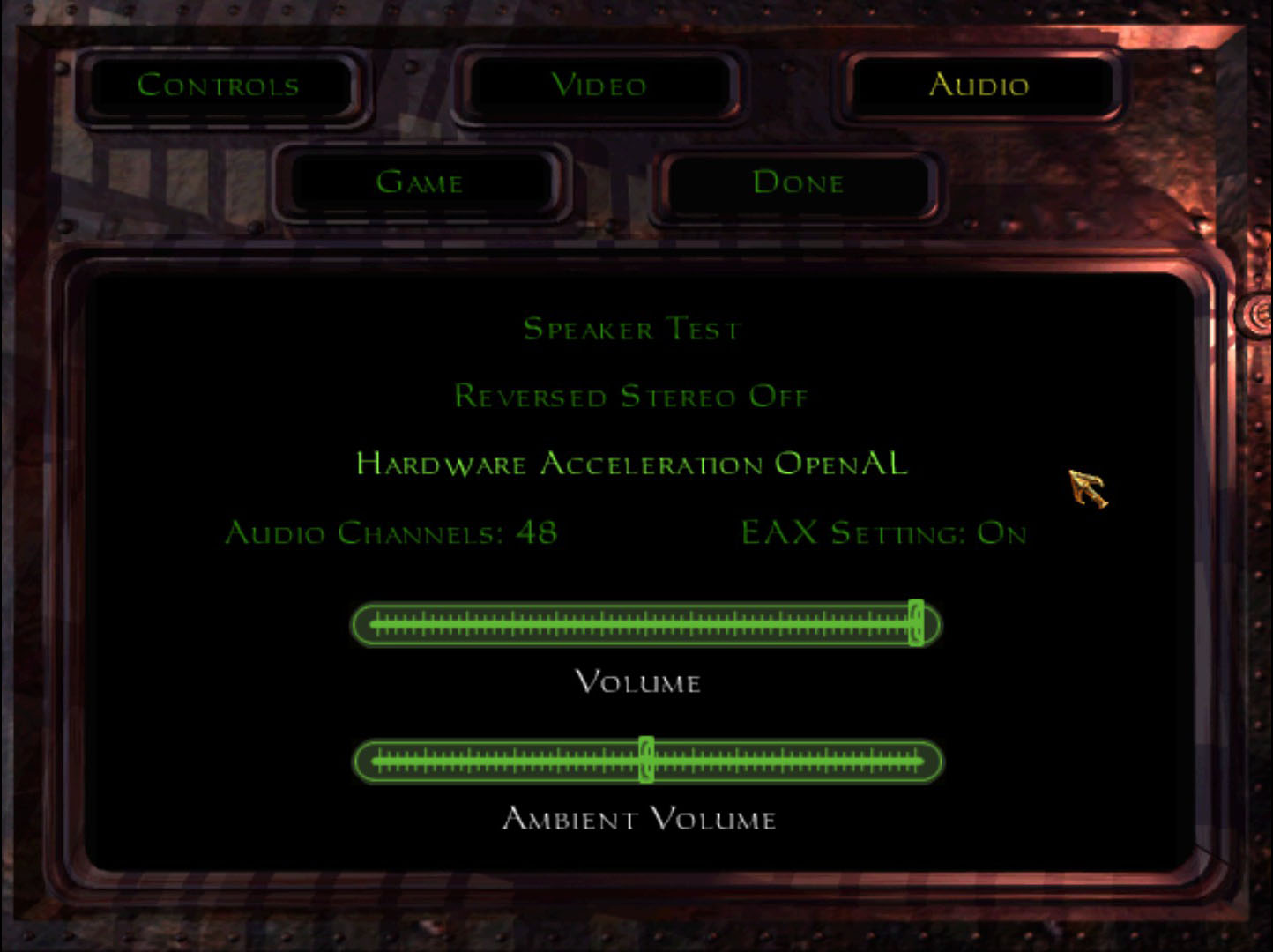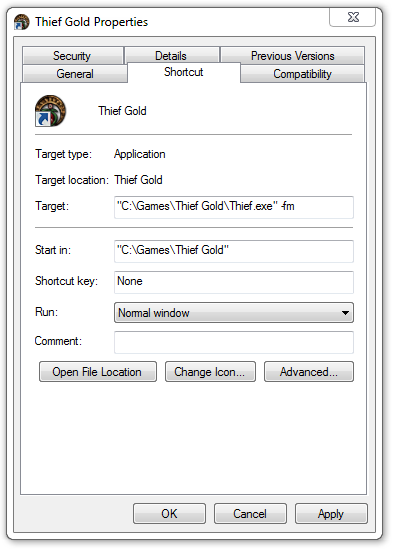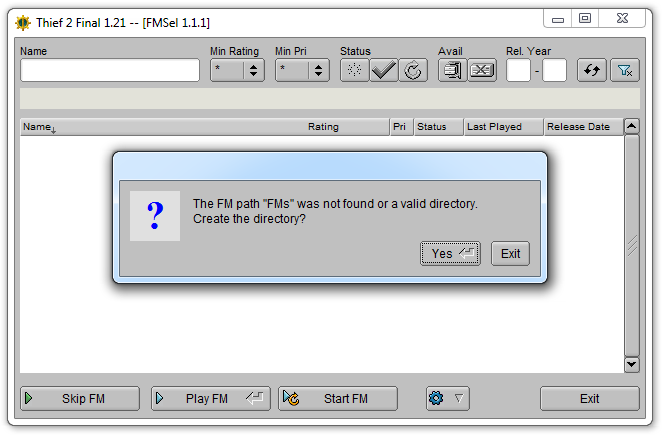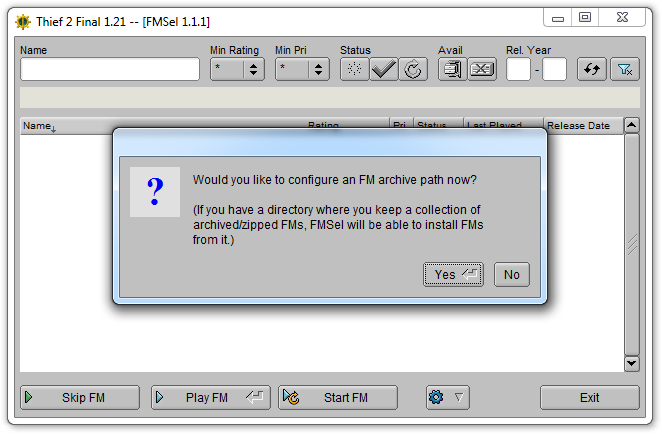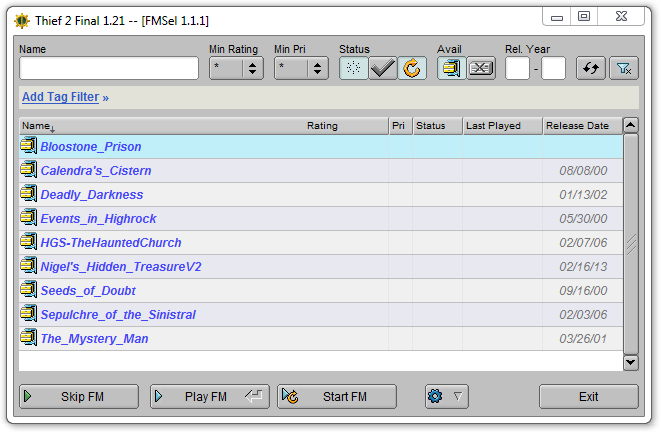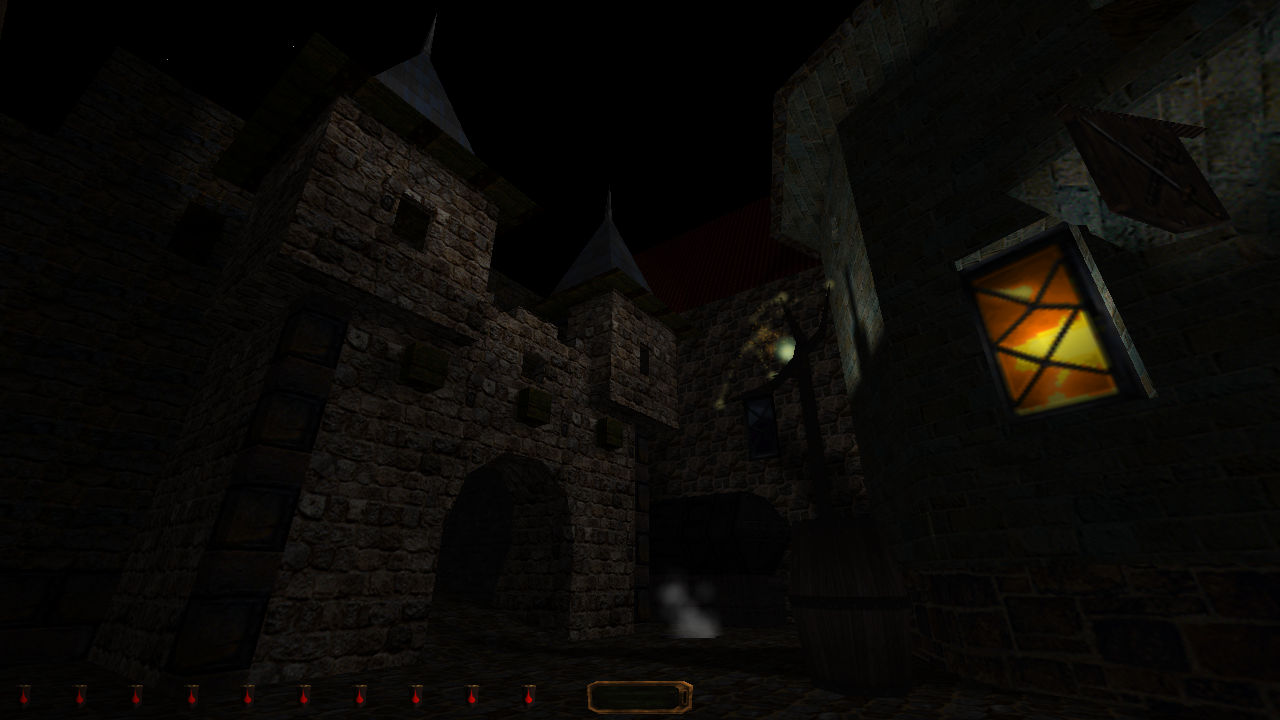Thief Gold
Installation and Modding Guide
Version 2.04
Updated - 10th April 2017
Thief Gold was built for Windows 9x systems and has a hard time running on modern computers.
This guide will help you set up the game using the latest unofficial patches and teach you how to apply mods.
You'll also learn about Fan Missions here and how to play them.
Install The Game (Retail)
First of all, you'll need the Thief 1/Gold CDs. Pirated Versions are NOT supported by this guide.
Insert the Install CD in the Drive but don't use the installer that comes with the game. Instead we are going to do something much more effective. Browse the CD's contents and copy of the contents of the THIEF folder from your CDs into the place where you want to install Thief.
Do not install into the Program Files or Program Files (x86) folders. A good place to install Thief is C:\Games
Install the Game (Steam)
Download and Install Steam, a Digital Distribution platform for games. Buy Thief Gold here and download it. Simple!
The game will be installed to "/Steam installation/steamapps/common/thief_gold" so it's best you go there now.
If your copy of Steam is located in the Program Files or Program Files (x86) folder, you will need to move your Thief Gold installation to another location. You can either do this temporarily or permenantly by using the Steam Library Folders feature. You'll find the feature in View > Settings, Downloads Tab. Make a new SteamLibrary folder in a new location e.g C:\Games and install Thief Gold there.
TGTool
Using TGTool to update Thief Gold
Rejoice Thief fans! For the Builder hath blessed us with his almighty wisdom and knowledge!
Introducing TGTool! This tool will completely setup your copy of Thief Gold to working condition automatically!
It will do whatever you want it to do; Apply the latest version of NewDark, Install OpenAL files and activate EAX automatically, Make the game mod friendly and cleanup old unused files!
Download TGTool v1.0.6.2 - Last Updated - 10th February 2019 - Version History - Source Code
You will need to have Microsoft Visual Studio 2008 SP1 C++ runtime libraries and the latest version of DirectX installed on your computer to run this new version of Thief Gold. If you are not sure you have them installed, TGTool will check and download them for you automatically.
Now, I hate to break it to you but.. That's it! No more work needs to be done! Your copy of Thief Gold is up and running. Of course, you can dive into the cam_ext.cfg file with Notepad and you can alter anything you want like Post-processing effects like Bloom and 16x AA for some extra added visuals.
Everything is clearly labelled inside the cam_ext.cfg file so you really cannot go wrong with configuring the file.
Some of the commands works on a Boolean system, 0 is off, 1 is on. Turn features on or off by changing the numbers. Also remember to remove any semi-colons ; in front of the command you want to enable (to disable, just re-add the semi-colon again)
Be sure to make a backup of the file first before you go altering something you might wish you hadn't.
EAX through OpenAL
TGTool will turn this on by default but just in case you didn't enable it, EAX will now work in Thief Gold through the OpenAL library. You can get the OpenAL files from here or from my Dropbox here.
Once you have installed them, Place them in your Thief installation folder, start Thief Gold and go to Options > Audio and click on Hardware Acceleration until it shows the Option 'OpenAL'
Now when you play the game, you will have all the echoey hallways you could possibly dream of
Mods, Fan Missions and other information
How to install Mods
Mods usually come in Zip files. Inside these files you will find one or more folders. Fam, Mesh, Snd and Obj are just a few examples of what these files are called.
To install any mods, you will need to go into your Thief Gold installation folder. In here, you will see an important folder: MODS. This is the folder which your mod files will go.
You put mods in the MODS folder. Any files will load ahead of the base game contents! It's as simple as that.
How to play Fan Missions
If you want to try something a little different after you've played Thief Gold, you could always try one of the many Fan Missions released for the game.
You can find Thief 1/Gold missions at the Thief Missions website. Both Thief 1 and Thief Gold FMs will work.
Once you have a few, you may be tempted to put them straight into your DataTempMods folder but hold on there! It's not that easy.
Long story short, Fan Missions (FMs) may not be 100% functional if you do this. Luckily, The NewDark version of Thief Gold comes with a Fan Mission loader called FMSel.
To use FMSel, Right-click on any Thief Gold shortcut or in your Steam Games list and click Properties.
Enter in the Target Box or the Set Launch Options -fm and click OK.
When you launch Thief Gold again, FMSel will start and ask you to create an FMs directory. Click Yes. Don't worry about it saying Thief 2 at the top, it's just the way NewDark works.
Once you've done that, FMSel will ask you to specify a folder in which you keep your FMs so put all your FMs in one folder and have FMSel use that folder.
Once you've done that, FMSel will list all the FMs it finds in that folder.
From here you can do many different things:
Skip FM - Will Launch Thief Gold without using any FM.
Play FM - Will Launch Thief Gold with the currently selected FM. It will ask you to Extract Archive which, when Yes is selected, will install the FM into the FMs folder.
Start FM - Will Launch Thief Gold with the currently selected FM and set your Status to 'Playing' (I presume this is used for things like Windows Live Messenger and other software)
You can also rate your FMs, Search for an FM in the Name text bar, Read any Readmes inside (Right click > View Info File) and many other things.
Here are some questions you may have:
All my Thief Gold save files have gone! What have you done?!
Don't Panic! Your save files are still there. When Thief Gold is launched with an FM, you get to have seperate saves! These are stored in your FMs folder.
Every time you launch that FM, you'll see your saves there again from the last time you played.
Will my installed mods work with an FM?
They should do but it depends on the FM; some use custom health indicators and light gems so they will take priority when loaded. Other then that, mods should work OK.
Can you install mods this way too?
No.
Will Thief 1/Gold FMs work in Thief 2?
That's a question with many different answers but the short answer is they should do. Thief 2 FMs will most likely not work with Thief Gold due to the extra content Thief 2 has.
Can I hold you responsible for anything daft I do like try to install System Shock 2 FMs into Thief?
Nope.
That's it!
OK, you should now have a fully working copy of Thief Gold. It'll now be playable on Windows XP/Vista/7/8 in glorious widescreen!
Here are some pictures of the first mission in 1920 x 1080 I took after using TGTool.
Big props go to:
The Anonymous Taffer who created NewDark, We all salute you!
The guys and girls at Through The Looking Glass.
This guide is Copyrighted © Saleck. Feel free to print/re-post this guide anywhere but please give credit where credit is due. That's all I ask :)